The Most Accurate
Free Word and Character Counter
The ultimate tool for writers: a smart, feature-rich, and beautifully designed online word counter powered by I Write Like. Built with precision, it’s more than a simple counter — it’s a great instrument for writing.
Why It Counts Better Than Other Online Tools and MS Word
Unlike most basic word counters that just split on whitespace, our tool uses advanced Natural Language Processing (NLP) to understand English text. It correctly handles edge cases like contractions, abbreviations, emoji, and punctuation. So your word count is always accurate, no matter how complex the text.
While Word, Pages, and other editors provide simple counts, they don’t handle things like Unicode grapheme clusters — which means emojis or accented characters are treated incorrectly. Our tool counts graphemes — so it knows that 👨👩👧👦 is one symbol, not five.
We also have a sentence counter and paragraph counter.
Accurately Counts:
- Words
- Sentences
- Words per sentence
- Characters (with and without spaces)
- Graphemes (with and without spaces)
- Lines
- Paragraphs
- Pages
Live Mini Counter
Watch all your stats update in real time. The editor includes a live, inline counter that updates instantly as you type. It tracks every metric in real time so you can stay focused and informed without breaking your flow. Whether you're writing a long article or a tweet storm, it’s always there, quietly guiding you.
Writing Goals
Set personal writing goals based on any metric: reach 1,000 words, finish 10 paragraphs, or hit 5 pages.
When you achieve your goal, the app congratulates you with confetti — giving you the reward and motivation to keep going.
Markdown Support
If you write using Markdown, our tool gives you an option to count only the visible content — ignoring all formatting symbols. That means no stray **asterisks** or [brackets] polluting your word or character count. Ideal for technical writers, bloggers, and developers who publish to Markdown-friendly platforms.
Real Comparisons: See the Difference
We tested the same text across different editors. Here's how Word, Pages, and Google Docs incorrectly report word and character counts compared to I Write Like. Our tool provides the correct results, even with complex punctuation, contractions, and emojis.
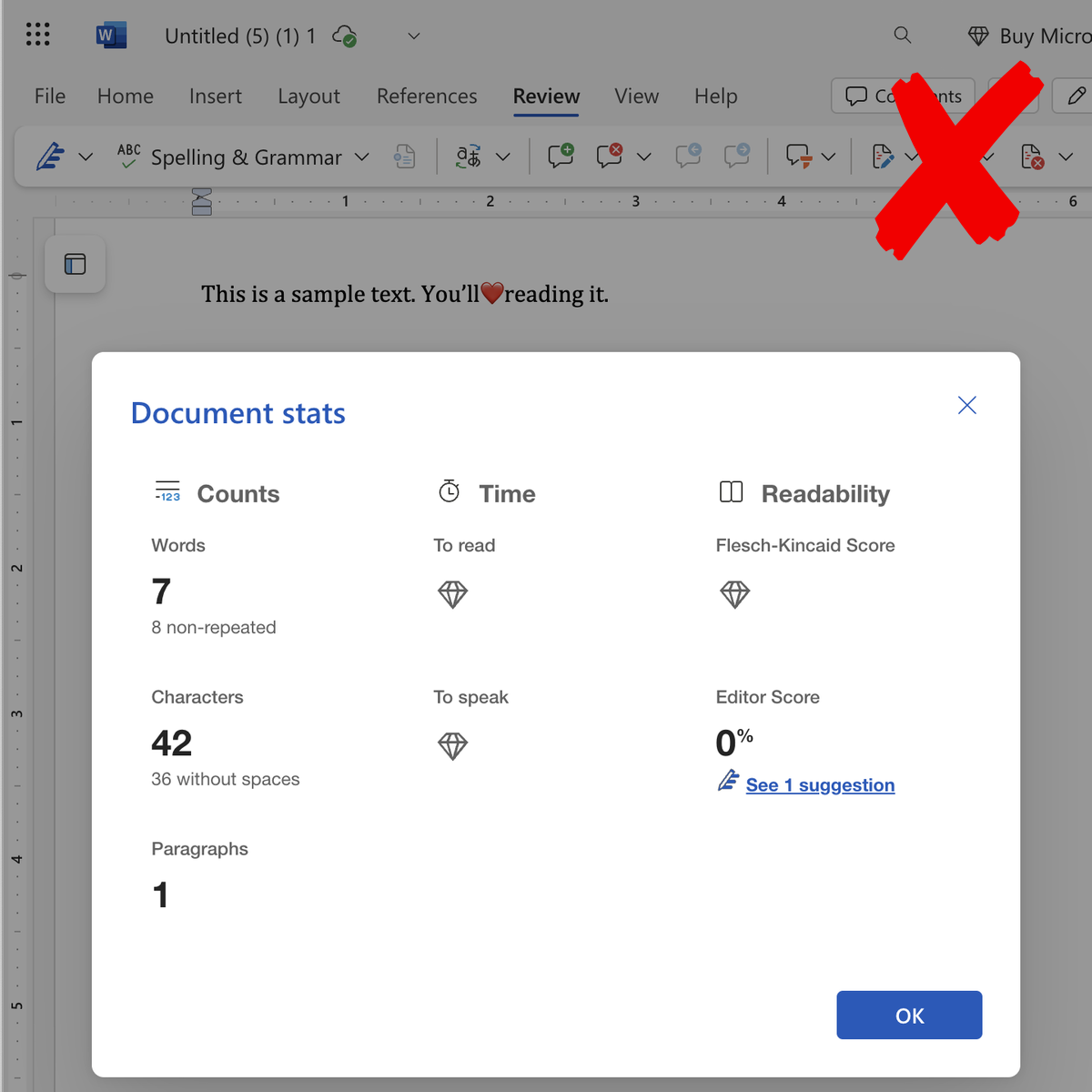
It also requires payment to show reading time and readability score: we provide those for free.
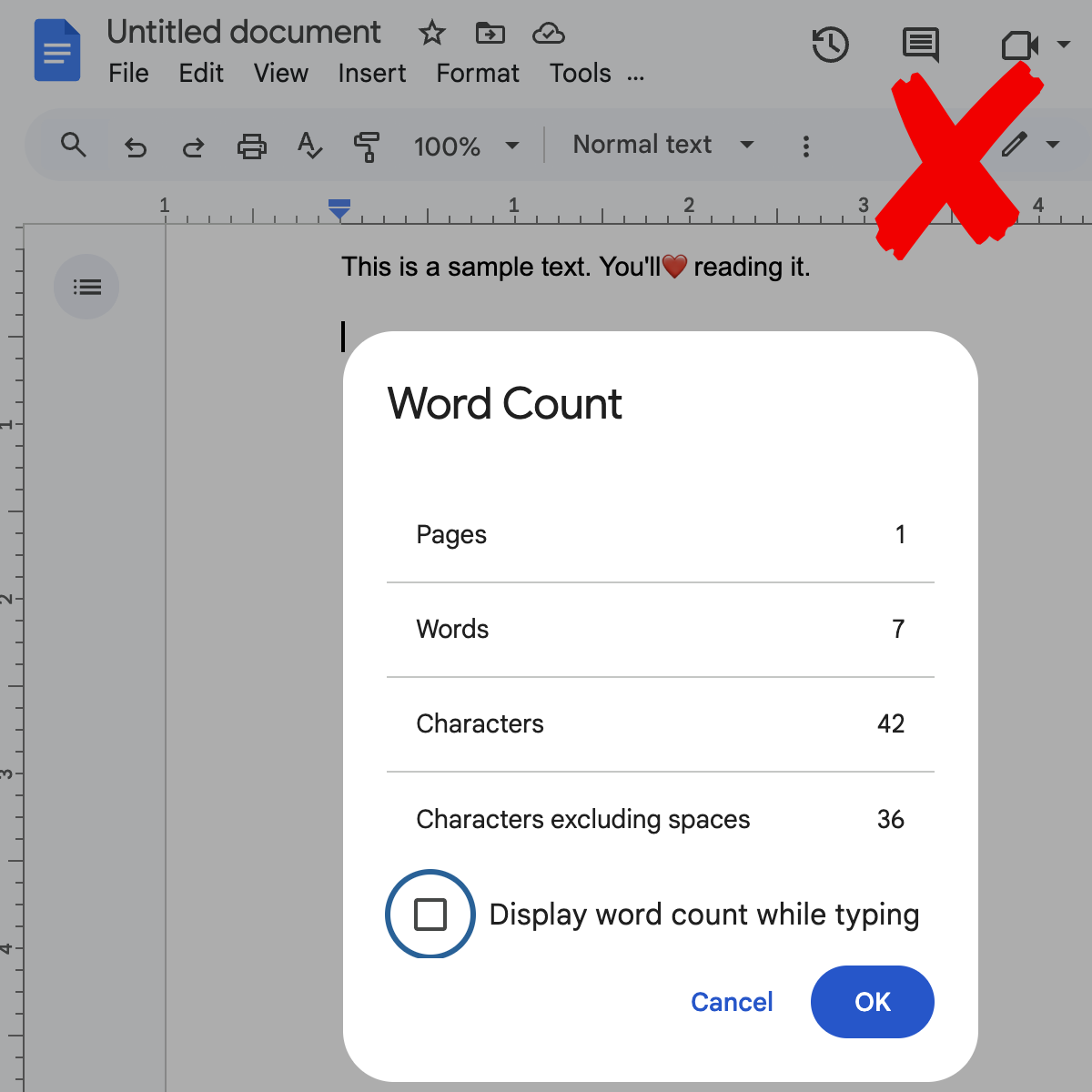
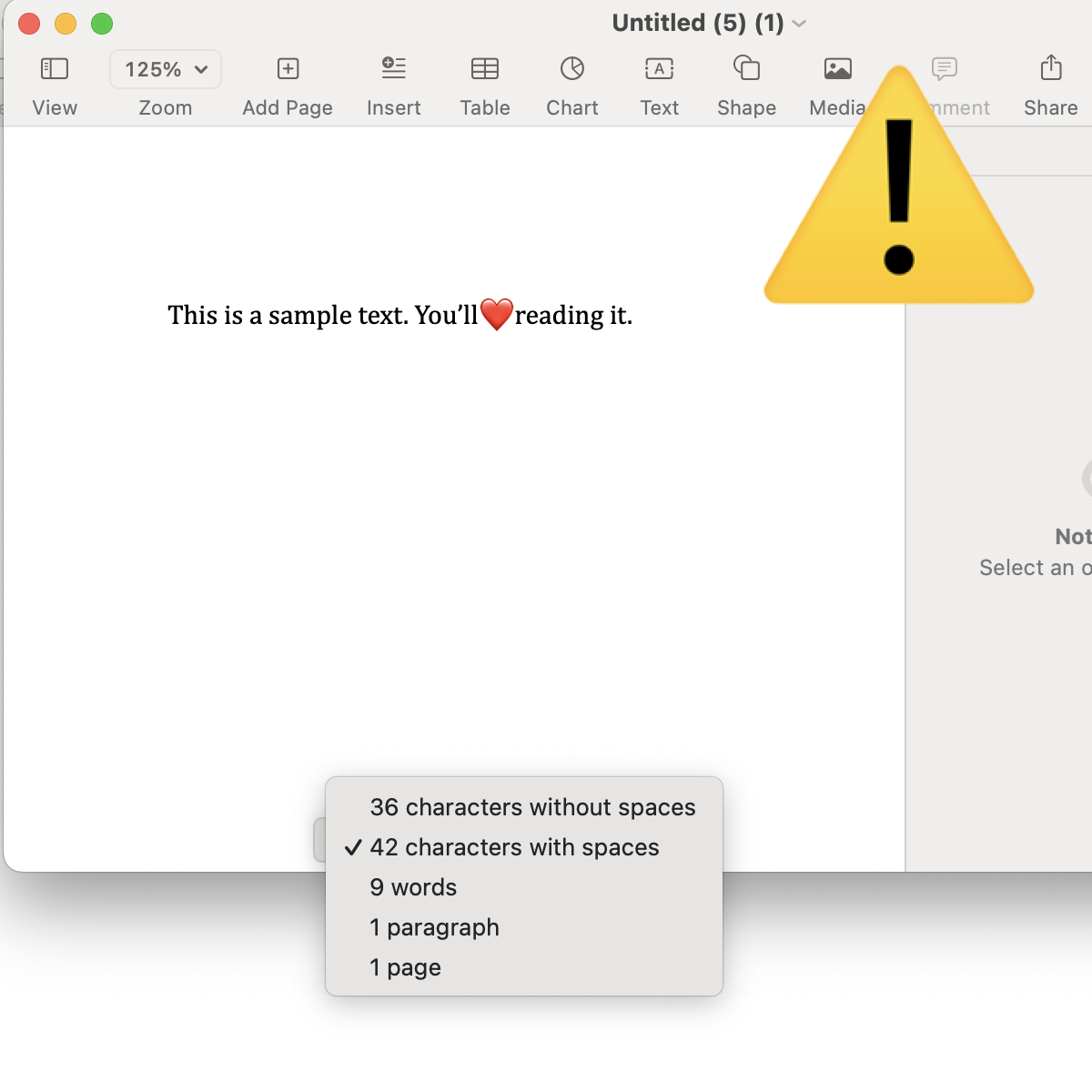
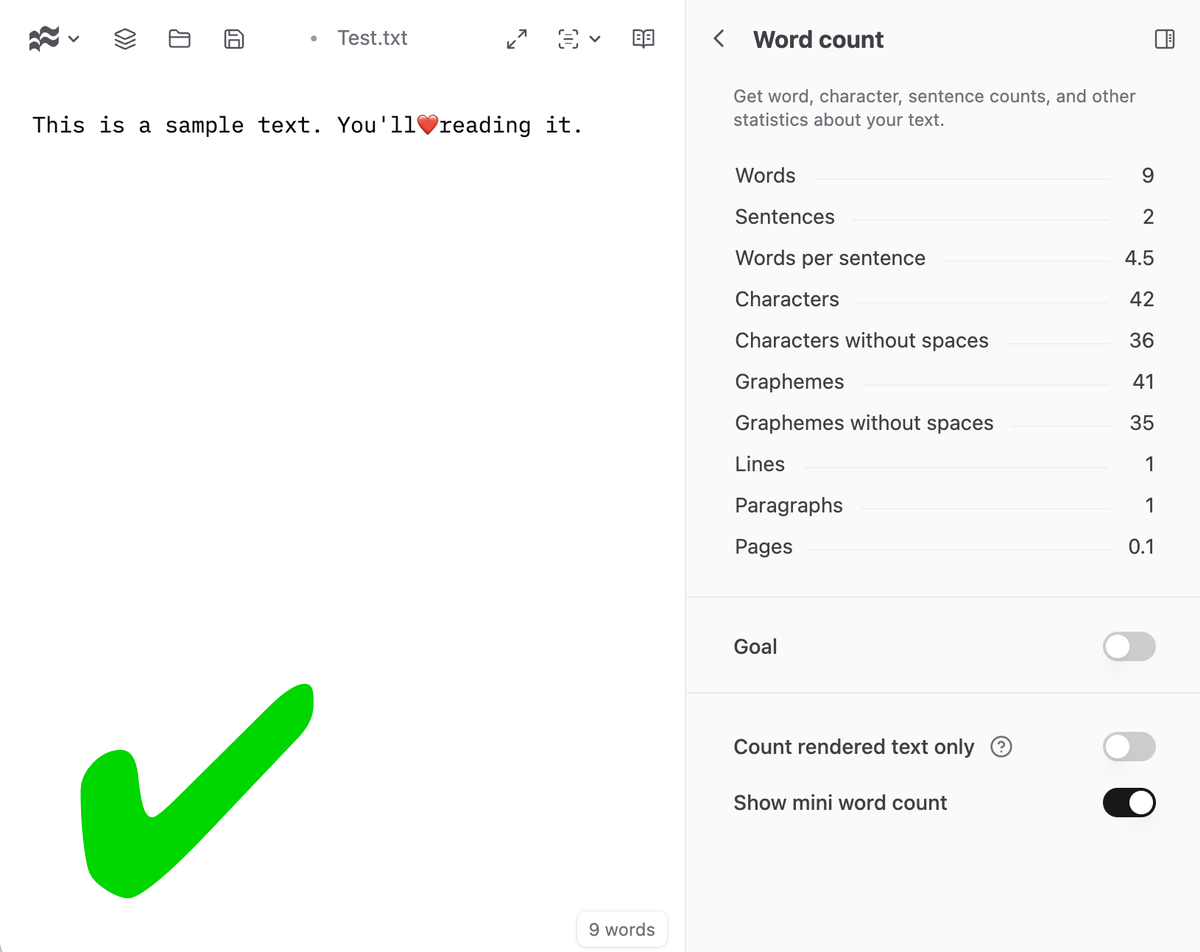
Unlike other tools, it shows fractional pages based on the average words per page, so you can see how much you need to write to fill the final page.
Who Should Use This Tool?
Our word counter is for everyone who deals with language. Here’s how different people benefit:
Writers and Novelists
Track your daily progress, stay on top of your word quota, and break down chapters by paragraph and sentence length.
Students and Researchers
Meet strict word count requirements for essays, theses, and dissertations. Use Markdown mode for academic formatting.
Journalists and Bloggers
Write punchy, concise articles. Track readability, average sentence length, and character density across paragraphs.
Copywriters and Marketers
Perfect your copy to fit SEO word targets or ad text limits. Use grapheme count to optimize for emoji-based communication.
Screenwriters and Playwrights
Structure dialog and stage directions by line count, pacing scenes for timing, and matching beats to word goals.
Daily Writers and Hobbyists
Stay consistent with journaling or daily creative writing habits by setting streak goals and tracking them accurately.
Frequently Asked Questions
Is this tool really free?
Yes, it’s completely free. No signup, no ads, no tracking, no nonsense.
Do you store or send my text anywhere?
No. All processing happens locally in your browser. Your text never leaves your device.
Can I use it offline?
Yes, it works offline. Just open the page in your browser, and you can use it without an internet connection. You can also install it as an app or add it to your home screen for easy access.
How is it more accurate than Word or Docs?
We use NLP to understand actual language patterns, not just character patterns. Word processors often miscount contractions, punctuation, and ignore grapheme clusters.
Can I switch between raw and Markdown-rendered counting?
Yes. There’s a toggle that lets you choose whether Markdown symbols are counted or not.
Can I track my daily progress?
Yes. Writing goals help with that — set a target, and you’ll be notified once you reach it.
Does it work on phones or tablets?
Absolutely. It’s fully responsive and optimized for mobile writing sessions.
What’s the maximum text length?
There’s no limit set by us! Since processing happens in your browser, you can count as much text as your device can handle.
Does it have dark mode?
Yes, it automatically adapts to your system theme. You can also toggle dark mode manually in settings. No more eye strain during late-night writing sessions!
What is a grapheme?
A grapheme is the smallest readable unit of text — like a single emoji or a character with diacritics. It may be made of multiple Unicode code points, but looks like one symbol.
What’s the difference between characters and graphemes?
Characters are code units; graphemes are what readers perceive. For example, ❤️ is one grapheme but two characters. Our tool distinguishes this for precision.